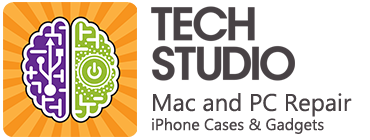No one has ever walked into our Venice computer repair shop and complained that their computer runs too fast. A laptop or desktop running slowly might be the number one complaint of computer users everywhere, however, and for good reason. Almost all computers slow down over time.
No one has ever walked into our Venice computer repair shop and complained that their computer runs too fast. A laptop or desktop running slowly might be the number one complaint of computer users everywhere, however, and for good reason. Almost all computers slow down over time.
Even the least tech-savvy customer will notice when their computer starts to slow down. Computer users are creatures of habit, and they turn on the same programs, websites, and games on a daily basis. It’s easy for them to notice that pages take longer to load, programs take forever to boot up, or computer games start to lag, costing them precious points. What they often don’t understand is why it’s happening.
It’s not always due to a computer virus. Computer viruses can slow down a computer, or even lock it up completely, so checking for viruses is an important part of our daily chores at our Venice computer repair shop. There are other causes for slow computer performance, however. Here’s a list of non-virus-related improvements you can make to speed up a pokey computer.
Buy More RAM
There are two different types of memory in your computer. RAM is Random Access Memory. Your hard drive is a long-term storage device, another kind of memory. If you think of your computer as a kitchen, the hard drive is the refrigerator where you keep all your ingredients until you need them. Your computer’s CPU chip is like the stove. RAM is like the mixing bowls where you combine the ingredients from the refrigerator before letting your CPU turn it into usable food for your programs. Increasing the amount of RAM is like increasing the size of your mixing bowls. The more data that can be handled at once, the faster your programs will run.
Your computer starts to become obsolete the moment you buy it. Computer programs, browsers, and websites are more useful than ever before, but each new version makes more memory demands on your computer than earlier versions. If your computer is very old, it could probably use a RAM upgrade.
RAM Upgrades Are Inexpensive
The good news for consumers with slow computers is that RAM is cheap to buy and easy to install. You’ll need to determine the exact type of RAM you need, and how many open slots are available on your motherboard. If you’re handy, you can make this repair yourself, but the cost to have the work done at our Venice computer repair shop is pretty low, and much more convenient.
RAM upgrades usually involve inserting new RAM chips into empty slots on the motherboard, but even if all the RAM slots are full, you can remove some of the existing RAM and put larger capacity chips in their place.
Hard Drives Can Be the Problem
Most people think of hard drive problems as pass/fail. If it works, it works, and if it doesn’t, you need a new one. They figure if it’s not full, it should run normally until it is. Hard drives are more complicated than that.
Hard drives are used for long-term storage, but they affect short-term performance. Your computer uses RAM for short term storage of data, but there’s some data that’s not really long or short term. Your hard drive will have a certain portion of it given over to cache memory. Cache memory keeps track of things that your computer sees over and over, and keeps a copy so it doesn’t have to load things from scratch every time.
Websites you visit rely a lot on cache memory to speed things up, and so do some computer programs. When your hard drive starts filling up with cat pictures and TurboTax files, there’s less room on it for cache, and so your performance can suffer. There are several ways to address this problem:
Buy a Bigger Hard Drive
Hard drives are bigger than ever, but they’ve also gotten really cheap. You can never really have too much hard drive space, so adding or upgrading one that’s near capacity is a no-brainer. Don’t overlook the opportunity to “find” more space on your existing hard drive, either. Deleting rarely used files or transferring them to other storage media is a great way to increase the available memory on your hard drive.
Defrag Your Hard Drive
When you computer saves things to your hard drive, the information gets scattered all over the place. As you erase things, the computer fills in the hard drive in any available order, further scrambling your data. That slows down retrieval of your data when your computer calls for it. Running a defragmentation program is like shaking a box of cereal. Everything ends up in a more compact mass, and leaves more room for more data, or in the case of your cereal, half a box of air.
When to See Your Venice Computer Repair Specialist
Everything on our list is fairly inexpensive and easy to accomplish if you’re handy with computers. Defragging your hard drive is free if you do it yourself, although it takes a little time. If you’re concerned about a computer virus, or you’re not comfortable opening up your computer’s case, a small outlay of cash can bring big improvements in performance when you bring it in for service. Your local computer repair shop always has plenty of extra mixing bowls on the shelf.
 Over 50,000 customers served!
Over 50,000 customers served!