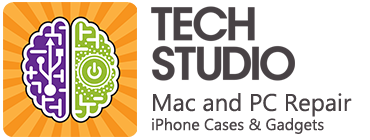We’ve all been there. You get a new computer and you love it. But after a few months, it starts to slow down. It's frustrating to wait for slow computers that take forever to open websites and apps, or can't run them effectively when they do open. That's no reason to give up and buy a new computer. There are plenty of reasons why your computer might run slowly, and a lot you can do to fix the problem. Here's a list of 8 fast ways to fix slow computers.
We’ve all been there. You get a new computer and you love it. But after a few months, it starts to slow down. It's frustrating to wait for slow computers that take forever to open websites and apps, or can't run them effectively when they do open. That's no reason to give up and buy a new computer. There are plenty of reasons why your computer might run slowly, and a lot you can do to fix the problem. Here's a list of 8 fast ways to fix slow computers.
1. Beef Up Security
Computer viruses are the most common culprit when your computer slows down. It can be very difficult to remove some forms of spyware and malware, so prevention is the best way to go. There are many inexpensive, effective antivirus software packages that will help you avoid infections. Keeping your computer free of viruses will help it run faster as well as avoid potentially expensive computer repair bills. Make sure to read and understand the software you choose, and always choose programs from reputable companies.
2. Stay Up To Date With Windows Updates
If you're using Windows as your operating system, it's important to keep it updated to the most current version. Microsoft doesn't offer a new OS every few years any more. Windows 10 will receive updates indefinitely, and it's important to make sure your computer is completely up to date with the latest versions. Many computer users leave their desktops on indefinitely. That could cause a problem with Windows 10 updates, which typically get installed when you turn your computer off and then on again. You can always type "Check for Updates" into Cortana to see if your system is up to date. Older versions of Windows will also need to be kept up to date, or upgraded to Windows 10, if possible.
3. Proper Software Removal
Always use your software’s uninstaller to remove unwanted programs. If you are having trouble finding the uninstaller, use your computer’s built in add or remove software feature to remove the program. Simply deleting the program from your computer won't fix slow computers. Your computer will still bog down as it looks for program files that are no longer on the hard drive. Don't forget to remove any desktop icons, too, to avoid clutter.
4. Clean Up That Hard Disk
Windows offers a feature called Disk Cleanup that will delete temporary files and other useless files that can build up over time as you use your computer. Removing these unnecessary files will always help keep your computer running at top speed.
5. Keep Some Headroom On Your Hard Disk
Your programs take advantage of empty areas of your hard disk to store files temporarily. If your hard disk is nearly full, apps need to store bits of data all over the disk. That makes retrieval slow. When your hard disk gets below 15% space left, you will start to see slow down because the hard disk is too full when searching for specific files. Either erase some files, add a hard drive, or upgrade your existing hard drive.
6. Limit Startup Applications
You computer will boot slowly if you have too many programs in your startup menu. Your computer will continue to run slowly if you have a lot of apps running in the background. Limit the number of programs and apps you have always on to make your computer speedier. You'll be surprised how many apps run all the time, even though you rarely suse them. If you keep your list of programs that start when Windows starts up, you will see a significant improvement in how fast your computer starts.
7. Defrag That Disk
As you add and delete files on your computer, the data on your hard drive can become fragmented and scattered all over the drive. A fragmented hard drive takes longer to find files when you call them up, because the data has to be fetched from so many places. This can cause slow computers, and the problem grows larger the longer you use your computer.
It's smart to run a defragment operation on your computer regularly. It reclaims usable space on your computer, and condenses data into discrete locations on the hard drive so it can be found faster. You should run a defrag operation frequently to optimize your computer’s speed.
8. Plain Old Cleaning
Keeping your computer physically clean will reduce the amount of heat it generates and retains. A cooler computer runs better and lasts longer. If you’re using a desktop computer, you can remove the side panels and use a can of compressed air to blow out any unwanted particles of dust and dirt. You may want to hire a computer repair company for this service to ensure you do not damage any hardware. If you choose to do this yourself, be sure to avoid using tools like vacuums. You do not want to build up any static charges that could cause damage to the hardware in the computer.
A Pound of Prevention
In summary, avoid slow computers with a good anti-virus, and keep your computer and installed applications updated to the latest version. Always make sure to remove software properly. Run the disk cleanup tool and disk defragmentation tool frequently. Make sure you have a good amount of available hard disk space. Limit your start up applications and keep your computer clean.
If you're in the Los Angeles area, and would like to have a professional perform these and other important computer maintenance tasks, call Tech Studio Mac and PC Repair for fast, friendly service.
 Over 50,000 customers served!
Over 50,000 customers served!