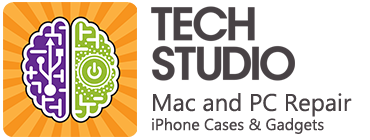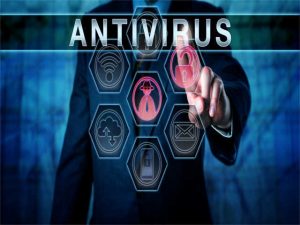 You’ve probably seen the dustup about Kaspersky. In case you haven’t, Israeli intelligence officers found out that Russian intelligence turned Kaspersky AntiVirus into their own search tool.
You’ve probably seen the dustup about Kaspersky. In case you haven’t, Israeli intelligence officers found out that Russian intelligence turned Kaspersky AntiVirus into their own search tool.
Kaspersky is a popular antivirus software made by the Russian company Kaspersky Lab. Even American government agencies used it, rather than spending the money on computer repairs after the fact.
Kaspersky may be great at virus removal, but it’s hard to trust a company that’s been compromised in this way.
So How Did This Come Out?
In 2014, Israel hacked into Kaspersky’s corporate systems. This led to the discovery that Russia’s own central intelligence service was using the Kaspersky software to search worldwide. Afterwards, on September 13 of this year, the DHS ordered all federal executive branch agencies to find new antivirus software.
Kaspersky Lab didn’t discover Israel’s intrusion into their systems until the middle of 2015, when they were testing a new detection tool. Even so, they didn’t say it was Israel specifically, but they did say this attack was similar to the attack called “Duqu”. Researchers determined this attack was done by the same nation states that made the Stuxnet cyberweapon. Stuxnet was revealed to be a joint American-Israeli cyber-attack against Iran’s Natanz nuclear facility in 2010.
So, What Does This Mean for You?
If Russia is using Kaspersky to spy on people, you might want to follow our own government’s lead, and choose a different antivirus. Don't let your computer run without an antivirus, or you’re almost guaranteed to call up your computer repair service for virus removal. Fortunately, there are several good options to use instead of Kaspersky.
So, what are Your Antivirus and Virus Removal Options?
There are several different antivirus programs one should consider. You’ll want to look at each one to ensure it will suit your needs, and that you’re comfortable with the price.
- Windows Defender – If you’re running Windows 8/8.1 or Windows 10, Windows Defender comes pre-installed and turned on by default. This is a solid and free real time anti-virus software, so you may not even need a third-party antivirus software for your virus removal. However, the Windows 7 version of Windows Defender only offers on demand scanning, and you’ll want more.
- AVG Antivirus – One of the better known anti-virus programs, AVG has been successful for more than a decade. Their free antivirus software secured their place in the mainstream.
- Avast Antivirus – Avast Antivirus has been out for a very, very long time. Another company best recognized for its free antivirus, this software produces very few false positives, with a detection rate as good as any compatitor.
- Norton Antivirus – Norton has a rocky past, known especially for being extra bloated, which causes high system resource loads. However, they’ve salvaged their reputation recently. They are now much more user-friendly, and much less heavy on the resources. Their simple interface is easy to use, and you get everything one expects from an antivirus software, including real-time scanning, on-demand scanning, and intrusion prevention, which is usually something you only find in firewalls.
Do you have any virus removal stories you want to share? Post it to our Facebook page! If you’re in need of virus removal, you can call (310) 392-3858, or email us. You can also Fill out our contact form.
 Over 50,000 customers served!
Over 50,000 customers served!