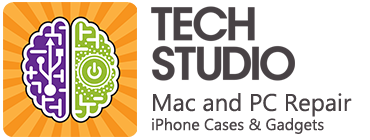One of the things we take for granted is digital storage. It might be just behind running water in terms of how important it is in our daily lives. How often do you think about where the videos you watch come from? What about why your iPhone remembers your alarm every day? Digital storage is everywhere. Your videos, your music, even this website here is all stored digitally. When you call your computer repair shop because you’ve got a tough virus, it might be time for computer hard drive repair.
One of the things we take for granted is digital storage. It might be just behind running water in terms of how important it is in our daily lives. How often do you think about where the videos you watch come from? What about why your iPhone remembers your alarm every day? Digital storage is everywhere. Your videos, your music, even this website here is all stored digitally. When you call your computer repair shop because you’ve got a tough virus, it might be time for computer hard drive repair.
There are lots of types of digital storage, but the most common ones are Mechanical Hard Drives, or HDDs, and Solid State Drives, or SSDs. These internal storage devices, are used in almost every computer out there. You’ll find them on your computers, servers, even cloud storage services use one of these two storage devices. When you’re looking for a computer hard drive repair service, look for a company like Tech Studio that works on both HDDs and SSDs.
The Differences Between Hard Drives and Solid State Drives
Based on designs from the 1950's, your hard drive uses older technology. magnetic discs called platters attached to a spindle spinning at a high RPM. Your spindle looks a lot like a stack of CDs or DVDs. On each platter is a “head” for reading and writing. This head hovers over the top of these disks just nanometers apart. When doing computer hard drive repair, the information on the platters is what’s being repaired. Because your hard drive is magnetic, you could damage it with other magnets.
On the other hand, your SSD has no moving parts. SSDs work like your system RAM memory. SSDs are made of microchips that store information. The outside of your SSD probably looks like a small HDD. You’ll also use it for everything you use your HDD for. Because your SSD doesn’t have moving parts, you’ll see better energy efficiency. There’s more Durability in SSDs because they’re actually one solid piece. And of course, with no moving parts they don’t make any nice. Arguably, the best advantage SSDs have over your standard HDD is speed. Without any moving parts or magnets, your SSD can read and write much faster.
Your SSD Could Be the Most Affordable Upgrade You can get Your Computer
If you're a PC user, look at your Windows Experience Index and you’ll probably see that either your graphics card or your hard drive have the lowest score. That lowest score is what your entire score is based on. Your graphics card is only important when you’re using a high-demand application like playing 3D games. All things considered, you won’t notice a big difference between graphics cards for regular daily use. That means surfing the web, watching videos, writing in word processors, and the like. By the same token, your hard drive affects nearly everything you do on your computer. Starting your computer with a solid-state drive takes no time at all. Your applications load quicker, and your files edit faster.
Don’t Get Rid of Your Hard Drive Yet
While Solid State Drives are blazing fast, and the prices are coming down, storage is still cheaper on a Hard Disk Drive. If you’ve got a lot of programs or media files like movies, photos, and videos, an affordable SSD could fill up quickly. The best solution is to save your larger files to a hard drive and use both. You can install Windows and other programs on your SSD, so they load super fast, and your media on your HDD. If your HDD needs computer hard drive repair, you can still spend less of your money buying an SSD.
If you’re looking for computer hard drive repair, or you need your new SSD installed, Tech Studio Mac and PC Repair is ready to help in the Greater Los Angeles area. Call (310) 392-3858 or explore our website for more information.
 Over 50,000 customers served!
Over 50,000 customers served!