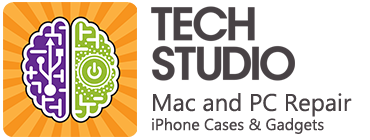So it's time for a new portable computer, and you can't make up your mind between a laptop and a tablet. Depending on your computing needs, both have their advantages. A laptop offers a more traditional approach to computing on the go, while a tablet computer offers increased portability and access merely by virtue of its smaller, more compact design.
So it's time for a new portable computer, and you can't make up your mind between a laptop and a tablet. Depending on your computing needs, both have their advantages. A laptop offers a more traditional approach to computing on the go, while a tablet computer offers increased portability and access merely by virtue of its smaller, more compact design.
But which one to choose?
Perhaps you should consider a 2-in-1 device, one that combines the best features of both a tablet and laptop! A 2-in-1 computer has the advantage of being both a tablet, with touch-screen capability, and a standard laptop computer – a clam shell-style device with an attached keyboard and the ability to facilitate the flipping up or folding down of the screen onto the keyboard.
When it comes right down to making an informed decision, one should look at four areas in which the choice of devices will certainly affect your level of satisfaction with your selection. You should ask yourself four questions:
- How is information going to be input into the device?
- How large or small is the device?
- How much battery life do you require of your new device?
- What exactly do you need your new device to do for you?
As mentioned before, a tablet computer is a thin, flat device that is touch-screen capable, allowing the user to input commands and data with a touch of the screen. Like a standard laptop computer, 2-in-1 devices allow the user to access and input data both through touch-screen applications and through a standard detachable keyboard that facilitates an easy transition from tablet to laptop.
Is Size a Concern?
As for size, that really comes down to a matter of preference and utility. Many people prefer smaller, lighter computing devices, and others like them big. A 2-in-1 truly gives its owner the option of using it as a hand-held device or on a desk or table as a laptop. Screen sizes, of course, will affect the portability: the larger the screen, the more difficult it may be to carry or transport. But the advantage here is obvious - the larger the screen, the larger the images and work surfaces.
Battery life and performance go rather hand in hand, as the load you can place on your new device may depend on how long you can go without plugging it in. And while both types of devices offer excellent battery life, the size of the processor will make a difference in both how long the battery will last and just what you will be able to do with your device.
Tablet computers generally come with smaller, lower-powered processors that require less power to operate than those in the current lineup of 2-in-1 devices on the market. That gives an edge to the tablet in battery life. But when it comes to performance, the more you need to do, the more processing speed you will need. Here’s where the 2-in-1 had a big edge.
If you are sending email, accessing the web to watch movies or listen to music, or cataloging and viewing photos, then a tablet has plenty of power. But if you are performing more labor-intensive tasks such as editing photos or video, playing some of the more elaborate computer games, or even running multiple applications, the higher level of performance a 2-in-1 offers might be the better choice.
Something else to consider: If you are new to tablet computing, perhaps a 2-in-1 device is your better choice, allowing you to try out the new technology while still having the familiar configuration on which you can fall back if needs be.
But when it comes time to make your choice, consider those four important areas – input, size, battery life, and productivity – before making your selection. And happy computing!
 Over 50,000 customers served!
Over 50,000 customers served!