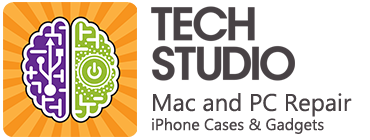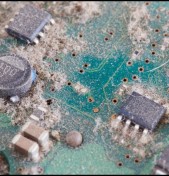Just as with automobiles, people love to tune, customize and upgrade computers. Everything from faster hardware to different color chassis and other software options can help a computer run better, look cooler and assist in helping the user be more productive by streamlining the experience.
Just as with automobiles, people love to tune, customize and upgrade computers. Everything from faster hardware to different color chassis and other software options can help a computer run better, look cooler and assist in helping the user be more productive by streamlining the experience.
Components to Upgrade
One of the most common and rapidly advancing technologies is that of the CPU, or central processing unit. Every year, these chips get smaller, more energy efficient and more powerful. What started as a large single core unit back in the 80's has become a multi core super device, able to handle exponentially more data throughput. Upgrading this component is a benchmark for systems advancement.
In addition to the processor, one can upgrade the amount of RAM, or random access memory, a computer may have available. Certain machines have a limit on the amount of RAM the chipset can use, so be sure to research before purchasing any upgrade bundles. RAM upgrades help the computer boot faster, and help programs utilize more power of the computer by giving the software a beefier temporary memory workspace.
New Technologies
In addition, the new technology of the solid state hard drive replaces the typical hard disk, which uses moving parts and is therefore bottle-necked by the speed in which the storage disks can spin. These solid state, or flash memory, devices have near instant data access, allowing massive files to be moved and edited as fast as possible based on the type of SATA connection being utilized. In the near future, lower costs and faster SATA protocols will further enhance the performance of these new storage drives. And finally to a lesser extent, new high density aluminum based thermal compound for the CPU and heatsink heat dissipation can help a computer run cooler and therefore, faster.
Software Tuning
Aside from hardware upgrades, software tuning helps a computer run faster. Adjusting how many programs start with the operating system is an easy way to gain faster boot times, and because these programs are not running in the background after boot up, other programs have more available resources to operate. One can also set whats known as the page file size.
The page file is the amount of hard drive space the computer shares with the RAM memory access in order to operate. Adjusting this measurement for best Mac and PC performance truly makes a difference. BIOS settings on the system board can also be tweaked to allow the base operation of the electronics to move faster and more efficiently.
Customizing With Accessories
Finally, some people enjoy customizing their devices. Different covers and bezels are available for many laptops. In addition to the actual computer, there are a wide variety of external accessories that help with storage and performance. External hard drives, using different USB, Firewire and Thunderbolt connections offer more storage space for your data as well as nice designs. External wireless adapters can help boost the performance of network connections.
All said and done, there are many ways to make your computer and similar devices fit one's tastes and lifestyle.
 Over 50,000 customers served!
Over 50,000 customers served!